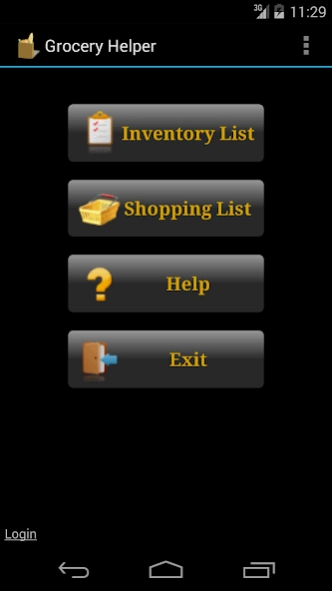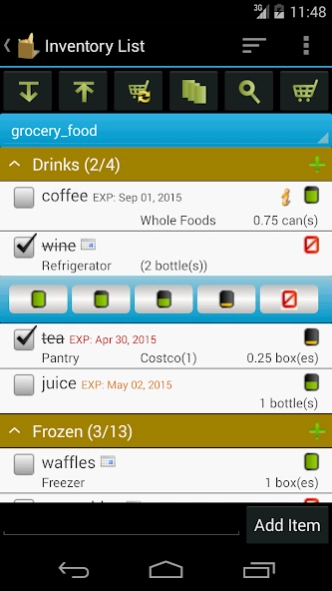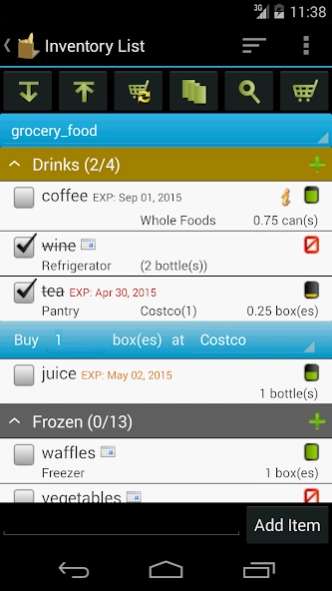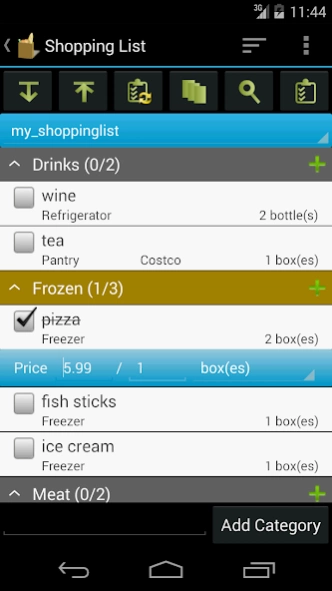Grocery Helper 2.2.1
Paid Version
Publisher Description
Grocery Helper - Clear & fast inventory with visual indicators. Quick shopping list creation.
Grocery Helper helps you easily manage your groceries and shopping list. Key features include:
* Pre-loaded grocery lists include hundreds of common items. You can easily customize them to your needs
* Inventory level icons give you visualized indication of how much each item is left
* Doing inventory is so simple. You just click on the icon and choose the level from a popup
* Generate/update shopping list from inventory list by one click
* Update inventory lists from shopping list after you are done shopping
* Mass change allows you to edit multiple items quickly
* Group by location or store to make checking inventory and shopping easier
* Sync/backup data to DotNetIdeas' cloud server(see notes below)
* Share lists between devices and users.(sync provider is required)
* Online list editor allows you to edit your list from desktop computer(sync provider is required)
***The "list syncing to cloud" feature will be retired at the end of 2023.
We highly recommend trying out our newly redesigned "Meal Planner" app, which offers a seamless and instant automatic sync feature through a new cloud service. You can download "Meal Planner" from the Google Play Store by following this link:
https://play.google.com/store/apps/details?id=com.dotnetideas.mealplanner
This app is available for free with banner ads. If you are a current Grocery Helper full user, the ads will be automatically removed when you register in the new app. Additionally, you can easily migrate your existing inventory lists to the new app.
Please feel free to contact us at support@dotnetideas.com if you have any questions.
When you upgrade from lite to full version, you don't need to re-enter your data. They will be automatically loaded into the full version.
***Upgrade from Lite to Full app:
When you upgrade from lite to full, you can use the "Backup and Restore" feature to migrate your data.
Previous release notes:
5/14/2015 - V2.0.1
Fix inventory and shopping panel display issue in Android 2.3.3
Ignore case when search items
Add price history icon in shopping list
Fix saving issue before syncing (full version)
Other bug fixes and improvement
About Grocery Helper
Grocery Helper is a paid app for Android published in the PIMS & Calendars list of apps, part of Business.
The company that develops Grocery Helper is DotNetIdeas. The latest version released by its developer is 2.2.1.
To install Grocery Helper on your Android device, just click the green Continue To App button above to start the installation process. The app is listed on our website since 2023-10-03 and was downloaded 4 times. We have already checked if the download link is safe, however for your own protection we recommend that you scan the downloaded app with your antivirus. Your antivirus may detect the Grocery Helper as malware as malware if the download link to com.dotnetideas.groceryhelper is broken.
How to install Grocery Helper on your Android device:
- Click on the Continue To App button on our website. This will redirect you to Google Play.
- Once the Grocery Helper is shown in the Google Play listing of your Android device, you can start its download and installation. Tap on the Install button located below the search bar and to the right of the app icon.
- A pop-up window with the permissions required by Grocery Helper will be shown. Click on Accept to continue the process.
- Grocery Helper will be downloaded onto your device, displaying a progress. Once the download completes, the installation will start and you'll get a notification after the installation is finished.